Estruturas
Ir para navegação
Buildings are the key components of success in Elvenar. To build up buildings you will need to open the build menu by clicking the build button in the main menu.
Buildings are sorted into different categories and you can choose these via the tabs. Buildings have different sizes, which can also vary from one upgrade level to the next.
INSERT SCREEN OF BUILD MENU TABS
They can be moved but not rotated. Most of the buildings can be sold. You will need to connect the majority of the buildings to the Main Hall with streets, otherwise the construction won’t start and buildings won’t activate.
Building List
| Building Overview | |||||
|---|---|---|---|---|---|

|

|

|
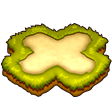
| ||

|

|

|

| ||

|

|

|

| ||

|

|

|

| ||
