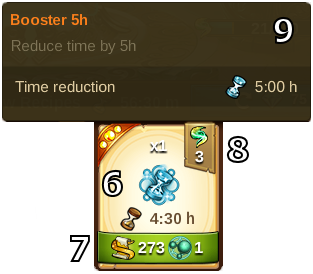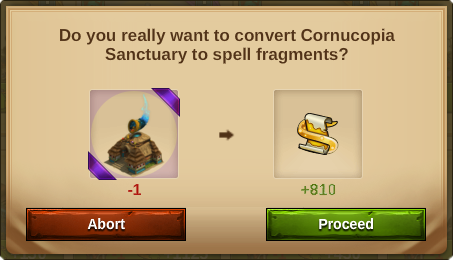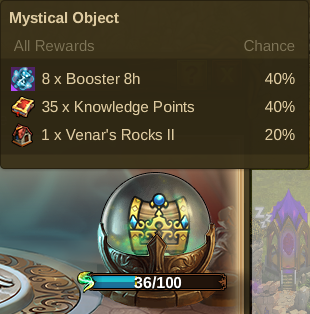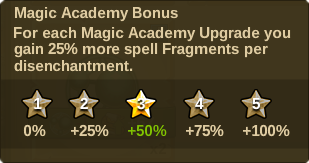Crafting
|
Descrição
Você tem Estruturas, Instantes e Encantos indesejados em seu Inventário? Usando a Fabricação na sua Academia de Magia, você pode usar o Receitas para "fabricar" esses itens em itens novos e utilizáveis. A cada 8 horas, haverá 5 novas Receitas, que lhe oferecerão uma ampla gama de novas Estruturas, Instantes, Encantos, e até Pontos de Conhecimento e Relíquias.
Existem 3 recursos adicionais neste recurso: O Encanto Catalisador Combinado, Fragmentos de Feitiços e Visão Vaporizada. Mais sobre estes abaixo.
Combining Catalyst
The Enchantment Combining Catalyst is required to be able to craft most items. The number required depends on the value of the item being crafted. As with all Enchantments, these are produced in the Magic Academy.
Crafting Tab
The main Crafting function is carried out in the Magic Academy, Crafing tab.
1 - The Recipe being crafted, including: Item(s) in production, time left, finish Production instantly with Premium and Time Booster button. 2 - Spell Fragments accumulated and "+" button to begin Disenchantment function. 3 - Number of Combining Catalyst Enchantments at your disposal. 4 - Recipes available, including: Time left until a new set is created and Premium required to trigger a new set. 5 - Mystical Object - Win an extra reward. (See Mystical Object below.)
6 - Each Recipe shows you the item you want to craft, the Production Time and the number that will be created.
7 - The number of Spell Fragments and Combining Catalysts needed.
8 - The amount of Vision Vapor bonus given when you craft this item.
9 - Hover your pointer over the Recipe to see the item tooltip.
Spell Fragments
Spell Fragments ![]() are used along with Combining Catalyst Enchantments to craft new items. They are created when you Disenchant a Building, Instant or Enchantment in your Inventory. Your total can be found in the Magic Academy, Crafting tab.
are used along with Combining Catalyst Enchantments to craft new items. They are created when you Disenchant a Building, Instant or Enchantment in your Inventory. Your total can be found in the Magic Academy, Crafting tab.
Disenchanting
You can "disenchant" any Building, Instant or Enchantment stored in your Inventory. Either open your Inventory or click the Spell Fragments "+" button in the Crafting tab of your Magic Academy. Click the Disenchant button to activate the function.
Each item to disenchant shows you how many Spell Fragments the process gives you. Clicking an item will convert just one item at a time. Summonings Buildings and Purple and Gold Banner Instants will ask for confirmation:
The Spell Fragments generated are added to your total box viewable in the Magic Academy, Crafting tab.
The "Back" button takes you back to the normal Inventory tab. The "Crafting" button takes you to the Magic Academy, Crafting tab where you can utilise the Spell Fragments with your desired Recipe.
Vision Vapor
Vision Vapor ![]() is a special resource given when you craft new items. Each Recipe shows how many Vision Vapor you will receive. These are added to the Mystical Object chest.
is a special resource given when you craft new items. Each Recipe shows how many Vision Vapor you will receive. These are added to the Mystical Object chest.
Mystical Object
When you craft new items you will receive Vision Vapor which collects in the Mystical Object chest. Your total accumulated is shown underneath. When you have 100 Vision Vapor you can win one of 3 rewards. There are several possible rewards which will change after each collection. Here is a sample:
Spell Fragment Bonus
Each level upgrade of your Magic Academy will increase the Spell Fragments given for every Disenchantment.